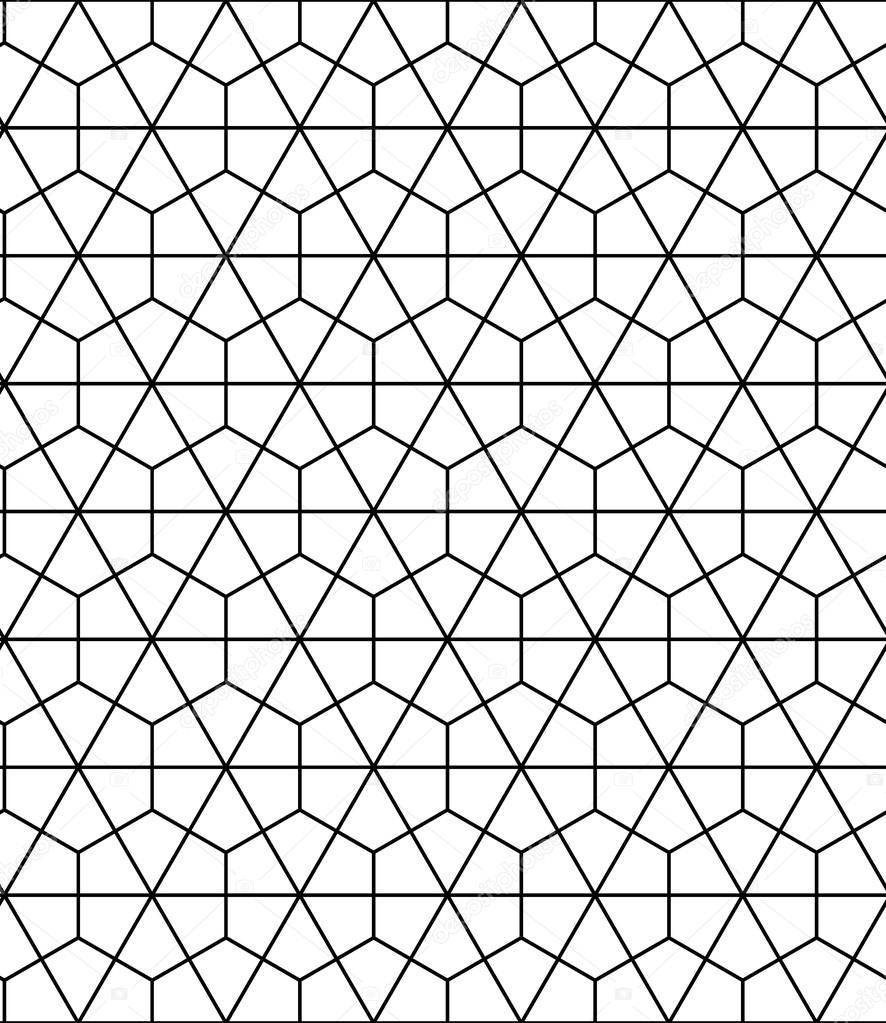One of the UX patterns I like/prefer is to have some kind of in-place editing. So not to send the user to a completely new page or context, but edit or change a feature in place. One of the tools I frequently use for this is opening a modal.
This modal shows a mini-form, and will post the information to the server. There are two ways to handle this: we just post HTML and let the server decide what is rendered, or ... we post using js. In rails this is easy: we add remote: true.
For instance, I have a small form to resend a mail, but I want my users to overrule the email-address if they want to. The view looks something like this:
= link_to "(Re)send Email", '#', class: 'btn btn-large btn-info', 'data-toggle' => "modal", 'data-target' => "#resend-plan-request-#{plan_request.id}-email"
.modal.resend-plan-request.fade{id: "resend-plan-request-#{plan_request.id}-email"}
.modal-dialog{role: "document"}
.modal-content
.modal-header
%h4 Re(send) email for PlanRequest #{plan_request.external_id}
%button.close{type: "button", 'data-dismiss' => "modal", 'aria-label' => "Close"}
.modal-body
= form_tag resend_admin_plan_request_path(plan_request), class: 'form', method: :post, remote: true do |f|
.alert.alert-info.small
This will allow either re-sending mails that clients/users claim have not received, or just for testing.
.form-group
= label_tag :emails, "Emails", class: 'form-label'
.form-field-with-hint
= text_field_tag :emails, plan_request.delivery_email, class: 'form-control', placeholder: 'Enter emails ...'
%small.form-hint
List the intended recipients, separate multiple emails using comma's e.g.
%br
email@abc.com, email2@def.com
.form-group
= submit_tag "Send Email", class: 'btn btn-primary', data: {disable_with: 'Sending ...'}
= link_to 'Close', '#', class: "btn btn-secondary", 'data-dismiss' => "modal"
So for clarity: we have a small form in the modal, that will allow users to resend an email, and overrule the emails if wanted. We post the contents of the form to the resend action of the PlanRequestsController, which will actually do whatever is needed to send the email, and provide feedback to the user. I do not want to take the user to a new page, I just want to close the modal using js. According to the documentation this is simple, just do something like $(".modal").modal('hide');
So we write this inside resend.js.haml view
:plain
toastr.success('#{@success_message}');
$(".modal").modal('hide');
However I noticed that this leaves a .modal-backdrop div covering the entire screen, rendering a lot (or everything) unworkable. What seemed to be the case:
- opening a modal using a button, adds 2
.modal-backdropand closing a modal using the close-button(s) removes both - opening a modal using
.modal('show') only adds a single.modal-backdrop, which is removed by the.modal('hide')
Problems:
- controlling the modal using only buttons work
- controlling the modal using only js code works
- mixing (opening with button and closing with js) does not
I have two buttons that can close my modal: the x at the top, and a close button in the form, so
I figured naively this bug (behaviour) was caused by the second close button for some reason. Unfortunately this is easy to verify (refute): if I remove the close button, it still adds two .modal-backdrop divs. So that was not a solution (and BTW I like to have a very visible close/cancel option).
It makes sense to close the modal in the same way it was opened, so either I change the way to open the modal, but I then tried if I could mimick "closing" by button by just triggering a click event on the close button(s) and then hoping it works as expected:
So do something like
$("button[data-dismiss=modal]:visible").eq(0).click();
So to explain this:
- first select all buttons that allow to close my modal:
$("button[data-dismiss=modal]:visible")(select thevisiblejust in case you have multiple modals defined in your html) - the added
.eq(0)selects the first element out of that set - and then trigger the
clickevent
Unfortunately this does not work either. During my numerous tests for a while it seemed to work, but I was just confused. Doh. This doesn't work either. I am guessing I just do not quite understand how bootstrap actually handles this, and (while I probably should) not really inclined to dive into their code to see what is wrong.
So I just went with:
:plain
toastr.success('#{@success_message}');
$(".modal").modal('hide');
$(".modal-backdrop").remove();
Just close the modal, and if there are any pending/lingering .modal-backdrop divs, just remove those too.