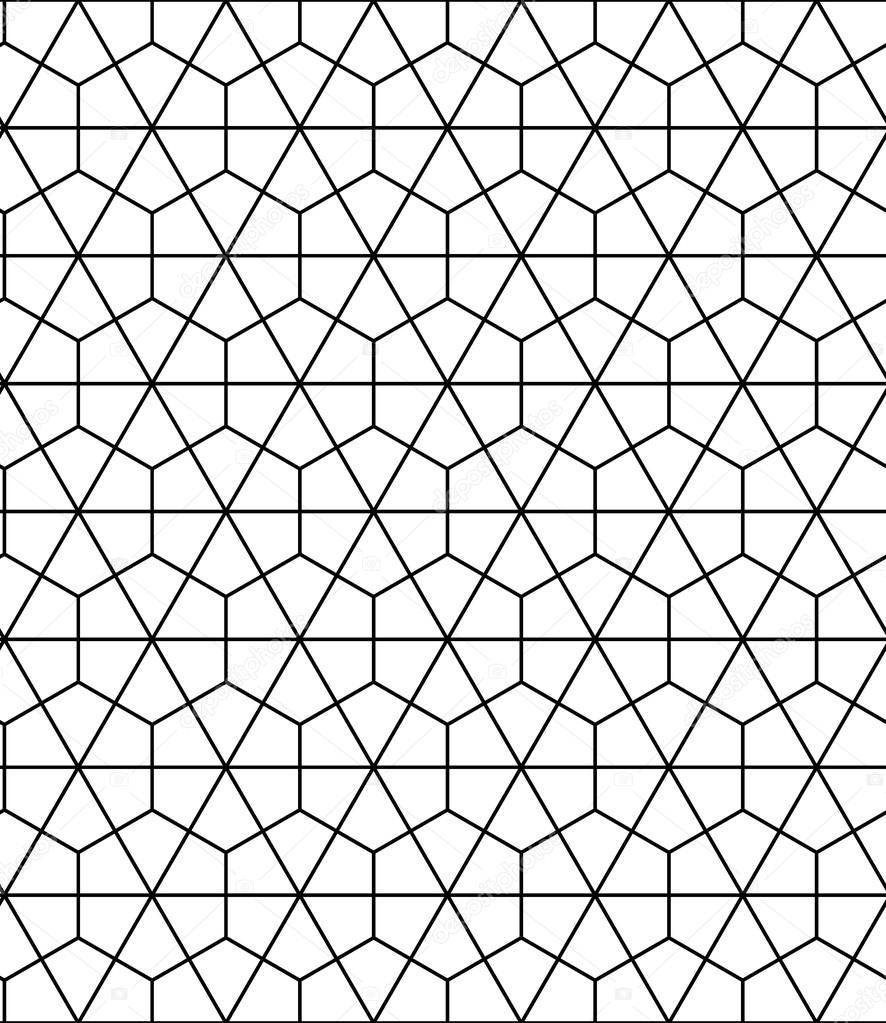There used to be a greasemonkey script fast_tagger which allowed an etsy seller to add all tags at once when creating or editing an item. Since april of this year this script was broken. My girlfriend has had a shop for a couple of years and missed the functionality from etsyhacks dearly. Apparently Ian, the person behind etsyhacks, is now working for etsy himself and isn't maintaining the scripts anymore. So, without further ado: you can download the fast_tagger_2 script to install. It should operate in the same way as before.
Installation instructions:
- install firefox and greasemonkey if you haven't done so already.
- once Greasemonkey is installed and running, follow this link.
- The "fast tagger 2" script will be downloaded, and Greasemonkey will ask if you want to install it. Assuming you trust me, click "Install".
Operation
When you create a new listing and go to the tags page, or when you edit the tags of an existing listing, you will see that a new box is now visible. Inside this box, you can enter tags, comma separated and ...
- click "add tags" to add the tags to the listing
- click "replace tags" to remove any existing tags and replace them with your current ones.
- or you can click "delete tags" to remove any existing tags. [UPDATE] I have been in touch with Ian, and he assured me he is going to continue supporting etsyhacks, only that he currently was swamped in work. I leave this script for whoever it could help in the meantime.