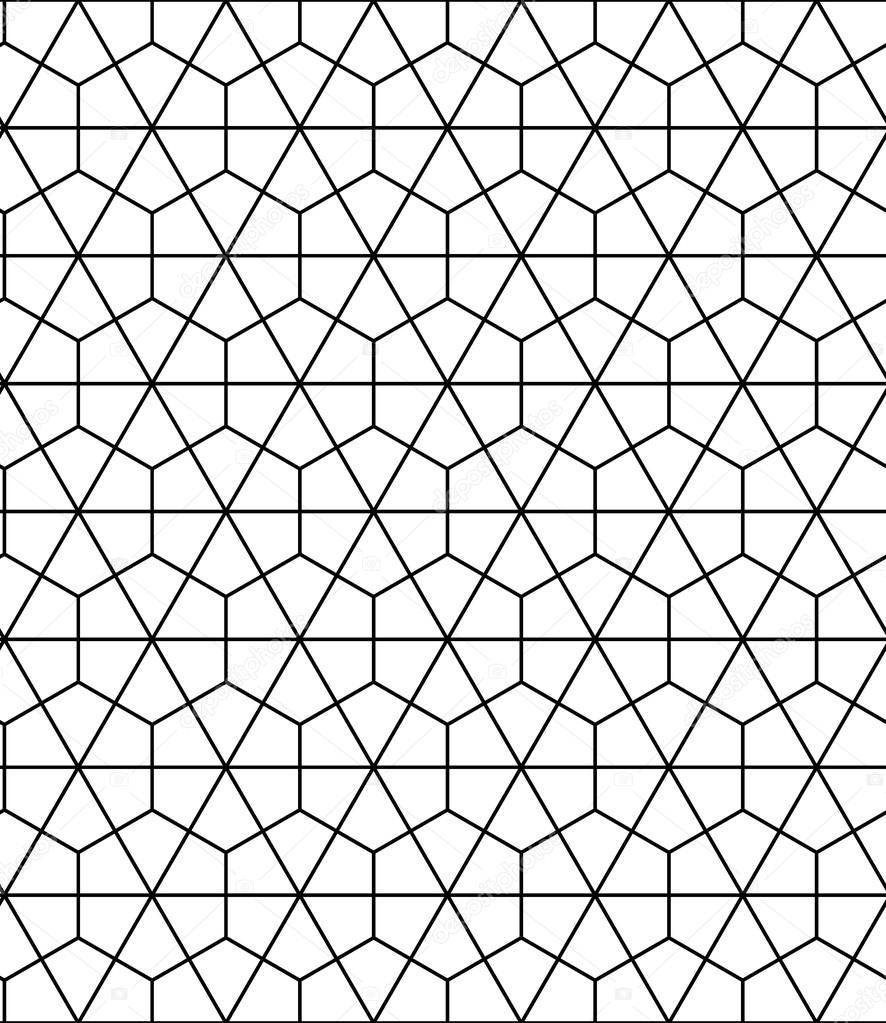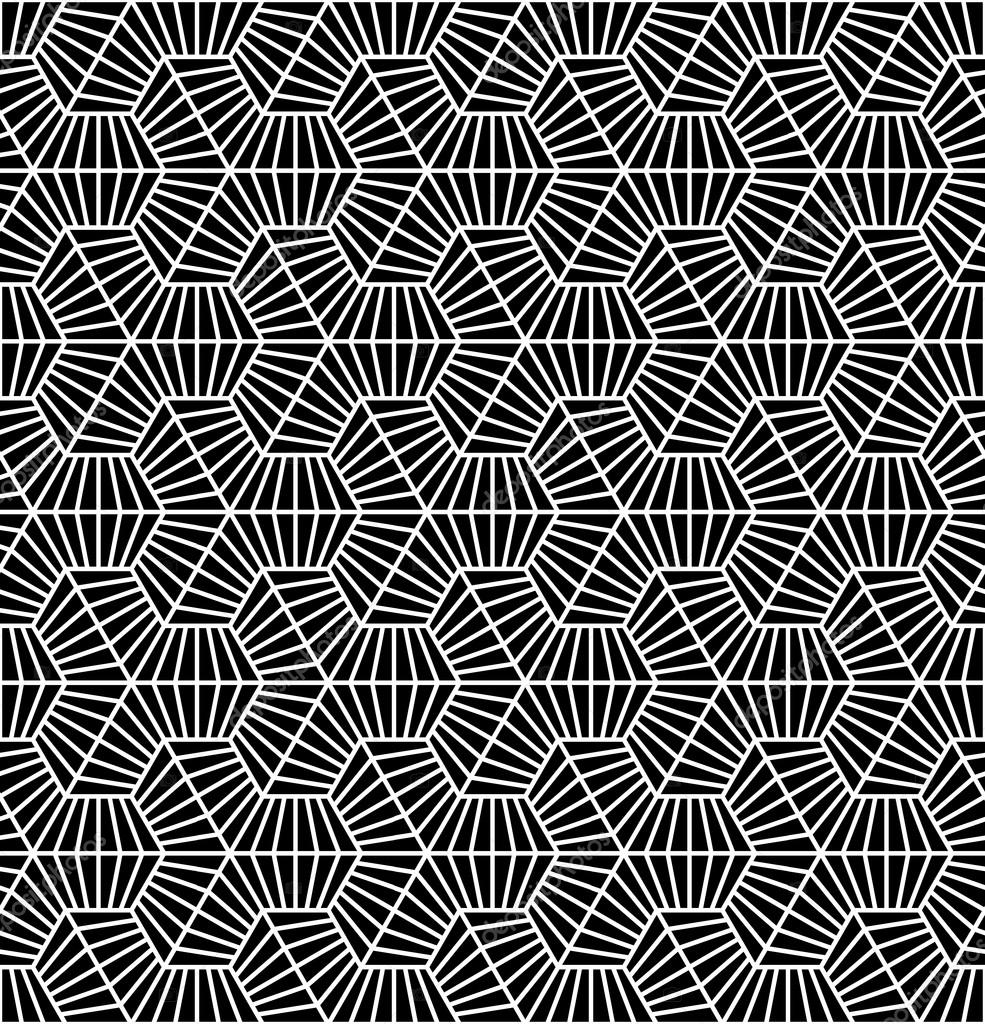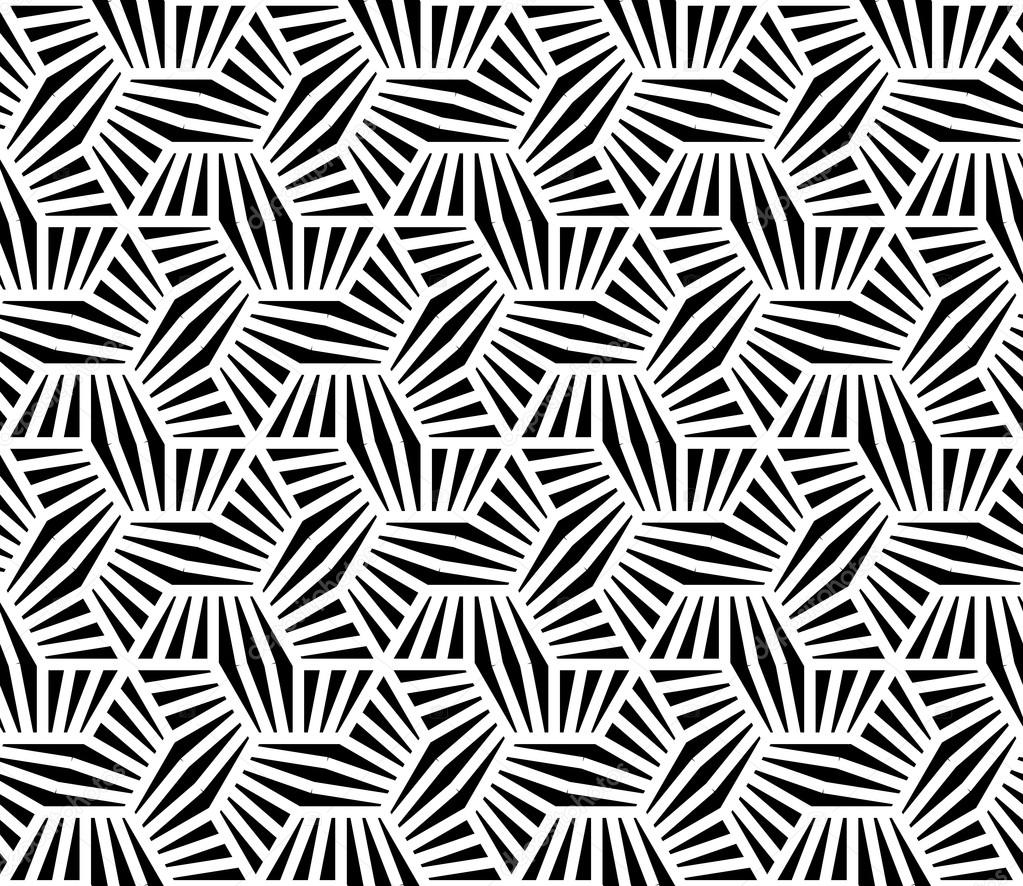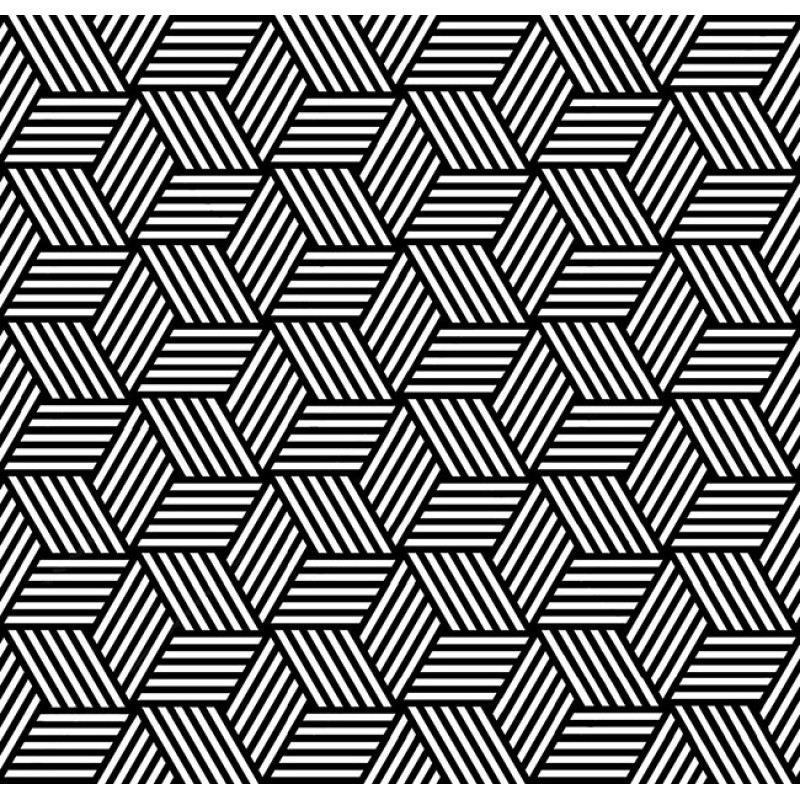For my current job we have two 2.3.5 rails sites, of which I already succesfully upgraded one to rails 4. For the other we still need to start the migration, and we were asked to install new windows servers to run the rails servers on in the meantime (let's not digress why they choose windows, in a business environment Windows servers are still preferred, and let's be honest; they are easier to maintain and manage then *nix servers at first sight).
So whatever: I had to install the rails 2.3.5 on a new Windows 2012 server.
This proved problematic, since the new ruby 1.8.7 comes with the new rubygems, and this does not work nicely with rails 2.3.5.
So step 1: install the old ruby 1.8.7 (p302), the old gems and run the rails server. This worked.
But then I saw this one thing I really needed to improve. So I migrated the project to the latest 1.8.7 and rails 2.3.18, use bundler for gem dependencies. On my development box this worked like a charm (Macbook Pro). So then I deployed this back on the server, and then the following happened:
C:/Ruby187/lib/ruby/1.8/pathname.rb:290:in `[]': no implicit conversion from nil to integer (TypeError)
from C:/Ruby187/lib/ruby/1.8/pathname.rb:290:in `chop_basename'
from C:/Ruby187/lib/ruby/1.8/pathname.rb:343:in `cleanpath_aggressive'
from C:/Ruby187/lib/ruby/1.8/pathname.rb:331:in `cleanpath'
from C:/Ruby187/lib/ruby/gems/1.8/gems/rails-2.3.18/lib/rails/rack/log_tailer.rb:9:in `initialize'
from C:/Ruby187/lib/ruby/gems/1.8/gems/rack-1.1.6/lib/rack/builder.rb:54:in `new'
from C:/Ruby187/lib/ruby/gems/1.8/gems/rack-1.1.6/lib/rack/builder.rb:54:in `use'
from C:/Ruby187/lib/ruby/gems/1.8/gems/rack-1.1.6/lib/rack/builder.rb:73:in `call'
from C:/Ruby187/lib/ruby/gems/1.8/gems/rack-1.1.6/lib/rack/builder.rb:73:in `to_app'
from C:/Ruby187/lib/ruby/gems/1.8/gems/rack-1.1.6/lib/rack/builder.rb:71:in `inject'
from C:/Ruby187/lib/ruby/gems/1.8/gems/rack-1.1.6/lib/rack/builder.rb:73:in `each'
from C:/Ruby187/lib/ruby/gems/1.8/gems/rack-1.1.6/lib/rack/builder.rb:73:in `inject'
from C:/Ruby187/lib/ruby/gems/1.8/gems/rack-1.1.6/lib/rack/builder.rb:73:in `to_app'
from C:/Ruby187/lib/ruby/gems/1.8/gems/rails-2.3.18/lib/commands/server.rb:95
from script/server:3:in `require'
from script/server:3
What was going on here? Apparently in the rails/rack/logtailer.rb is the following code:
class LogTailer
def initialize(app, log = nil)
@app = app
path = Pathname.new(log || "#{::File.expand_path(Rails.root)}/log/#{Rails.env}.log").cleanpath
And the cleanpath is somehow crashing. I tried googling this, to no avail.
Of course:
- rails 2.3.18: who uses that still?
- ruby 1.8.7 is deprecated
- and deploying on windows servers
So I was on my own. I tracked the error down to the cleanpath_agressive which called the chop_basename recursively to remove superfluous . and .. redirections.
I am guessing the problem is that on windows, a path starts with a drive-letter, like D:\ or C:\ which messes up the ending of the cleanpath_aggressive loop.
Instead of really diving in, the path handed down to cleanpath in my case, did not need any cleaning, and furthermore, an uncleaned path would still work.
So I added an initializer config\cleanpath_bug_fix.rb with the following code:
if RUBY_PLATFORM =~ /mingw/
# on windows the Pathname.cleanpath crashes on windows paths, instead of fixing it thoroughly
# just ignore it
class Pathname
def cleanpath_aggressive
self
end
end
end
Now my rails 2.3.18, using ruby 1.8.7p374 runs on Windows Server 2012R2. Woot ;)